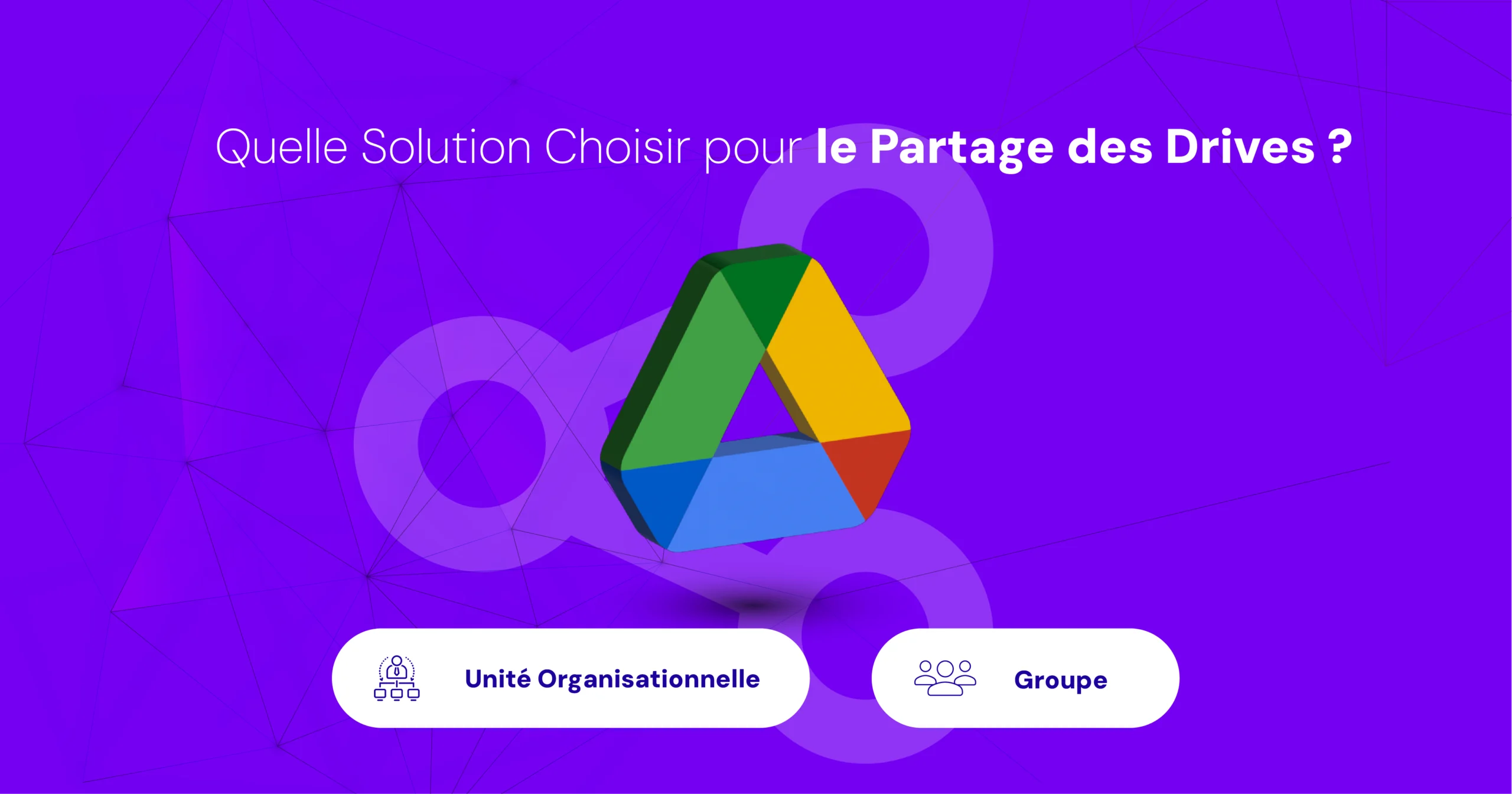When it comes to sharing files and resources in Google Workspace, it's essential to understand the differences between Organizational Units (OUs) and Groups.
Each option offers specific functionality tailored to different organizational needs.
This article explores these differences and provides recommendations for choosing the best solution for your needs.
What is an Organizational Unit (OU)?
Definition
An Organizational Unit (OU) is an administrative structure used to organize users within Google Workspace.
UOs allow Google Workspace administrators to define specific policies, manage settings and control access to applications and services for different groups of users.
Common uses
- Parameter management: UOs can be used to define security policies, application access and other parameters for different departments or hierarchical levels within the organization.
- Access control: Administrators can restrict or authorize access to certain Google Workspace features and services according to the needs of each UO.
- Application of security policies: For example, activation of two-factor authentication (2FA) can be managed via UOs for specific user groups.
What is a Group in Google Workspace?
Definition
A Group in Google Workspace is a distribution list used to facilitate communication and resource sharing among members of a team or project.
Groups can include users from different UOs.
Common uses
- Email communication: Groups can be used to send emails to several users at once, simplifying mass communication.
- File and resource sharing: Groups can be used to share Google Drives, documents, calendars and other resources with all group members.
- Permission management : Administrators can assign specific access permissions to Groups for shared drives and other resources.
Comparison: UOs vs.
Groups
| Functionality | UOs | Groups |
|---|---|---|
| Purpose | Organize users and manage access to Google Workspace resources. | Facilitate communication and resource sharing between members. |
| Structure | Hierarchical (tree-like). | Flat structure. |
| Management | Managed by Google Workspace administrators. | Can be managed by administrators or users (depending on settings). |
| Membership | Users are placed in UOs according to their role or department. | Users can be added to or removed from groups as required. |
| Access control | Controls access to Google Workspace resources at UO level. | Control access to shared resources at group level. |
| Policy enforcement | Apply security policies and settings at the UO level. | Limited policy enforcement capability. |
| Communication | Not designed for direct communication between members. | Well suited for email communication and collaboration. |
| Resource sharing | Can be used to share resources, but less flexible than groups. | Ideal for sharing drives, documents, calendars and other resources. |
User and resource management
| Use cases | UOs | Groups |
|---|---|---|
| Application of security policies and access parameters to different parts of the organization | ✅ | ❌ |
| Managing access to Google Workspace applications and services | ✅ | ❌ |
| Creating a hierarchical structure for user management | ✅ | ❌ |
| Facilitating communication and collaboration between team members | ❌ | ✅ |
| Sharing files and resources with a specific group of users | ❌ | ✅ |
Which solution to choose?
For sharing drives
Groups are generally the best option for sharing drives.
They offer flexibility and ease of managing access permissions to shared resources.
Groups also simplify communication and sharing between team members from different departments or UOs.
To manage security parameters and accesses
UOs are better suited to applying security policies and access parameters at different levels of the organization.
For example, the centralized application of two-factor authentication (2FA) can be managed uniformly for specific user groups via UOs.
Specific scenarios
- For efficient communication and easy file sharing: choose Groups.
- For strict policy and access management: Use UOs.
Summary
The decision to use UOs or Groups in Google Workspace depends on your specific needs for user management and resource sharing.
For sharing drives and effective communication, Groups are generally the best option.
For applying security policies and managing access, UOs offer more rigorous, centralized management.