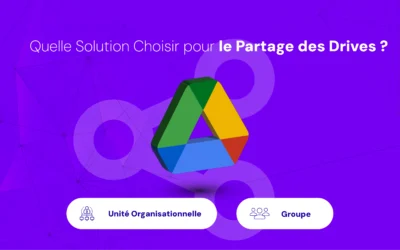In a world where remote working and online collaboration have become the norm, it's essential for businesses to have effective tools to facilitate communication and productivity. Google Workspace, formerly known as G Suite, is a cloud-based suite of collaboration and productivity tools that can help teams work together more effectively, regardless of their location.
Improve communication with Gmail and Chat
Gmail is a powerful e-mail tool offering a host of features to facilitate communication within your team.
In addition to the basic features of sending and receiving e-mail, Gmail lets you create newsgroups for themed conversations, easily share files as attachments, and even make video calls directly from your inbox.
Use Gmail to :
- Send and receive e-mails.
- Create discussion groups.
- Share files.
- Make video calls.
Chat is an instant messaging tool that lets you communicate with your colleagues in real time.
As well as sending instant messages, Chat makes it easy to share files and hold quick video conversations, promoting more fluid and immediate communication.
Use Chat to :
- Send instant messages.
- Share files.
- Make video calls.
Collaborate on Documents with Google Docs, Sheets and Slides
Google Docs, Sheets and Slides are online collaboration tools for creating and editing documents, spreadsheets and presentations in real time.
These tools promote teamwork by enabling multiple users to co-edit simultaneously, leave comments, and track revision history.
What's more, your documents can be accessed from anywhere, facilitating remote collaboration.
Use these tools to :
- Share documents with colleagues.
- Work together on the same files simultaneously.
- Access your documents from anywhere.
Manage your projects with Google Calendar and Tasks
Google Calendar is a time management tool that lets you create and manage your events.
Beyond simple planning, Google Calendar lets you share your calendar with your colleagues for better visibility, check the availability of your collaborators, and easily plan meetings by finding common time slots.
Use Google Calendar to :
- Share your calendar with colleagues.
- Check the availability of your colleagues.
- Plan meetings and events with ease.
Google Tasks is a task management tool that lets you create and manage individual or team tasks.
It facilitates organization by allowing you to create lists of tasks, assign them to collaborators, set deadlines, and track project progress.
Use Google Tasks to :
- Create to-do lists.
- Share tasks with colleagues.
- Working together on the same projects.
Store and share your files with Google Drive
Google Drive is a file storage and sharing tool that lets you store your files in the cloud and share them with colleagues.
In addition to freeing up space on your local hard drives, Google Drive ensures the security of your data through regular backups.
File sharing is simplified, with the ability to define access permissions (read-only, comment, edit) for each collaborator.
Use Google Drive to :
- Store and back up your files in total security.
- Share files with colleagues, customers or external partners.
- Collaborate on files in real time.
- Manage file versions and access modification history.
- Search your files with ease, thanks to powerful search functions.
Organize productive meetings with Google Meet
Google Meet is a videoconferencing tool integrated into Google Workspace, offering a simple and effective solution for organizing online meetings.
It lets you make high-quality video calls, share your screen to present documents, and even record meetings for later viewing.
Use Google Meet to :
- Organize online meetings with your colleagues, wherever they are.
- Share your screen to present documents, slides or demonstrations.
- Record meetings to share with those who were unable to attend.
- Benefit from advanced features such as automatic transcription, real-time subtitles and instant translation.
Optimize your workflow with Google Keep
Google Keep is a note-taking tool that lets you quickly capture ideas, create to-do lists and share notes with colleagues.
It offers a simple, intuitive interface, with the ability to add images, drawings, and even voice recordings to your notes.
Use Google Keep to :
- Take quick notes during meetings or brainstorming sessions.
- Create to-do lists and share them with your colleagues.
- Organize your notes with labels and colors.
- Access your notes from any device synchronized with your Google account.
Summary
Google Workspace offers a comprehensive suite of tools to improve communication, collaboration and productivity within your team.
By using these tools in an integrated way, you can create a more efficient, flexible and innovative working environment.
Feel free to explore all the features offered by Google Workspace to discover how they can help you achieve your business goals.