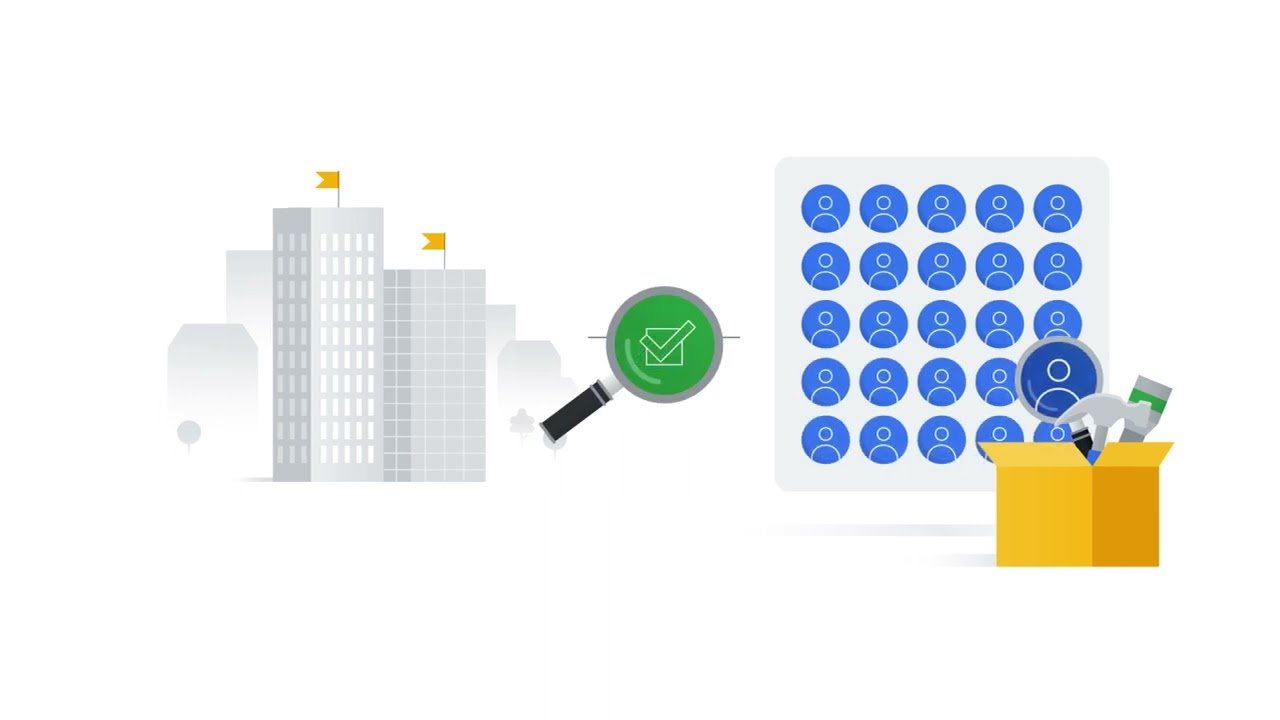A Google Workspace deployment for large organizations is typically managed in three distinct phases: Core IT, Early Adopters, and Global Go-Live.
Although a deployment typically lasts between 90 and 120 days, it's useful to think of it as a three-month effort.
This chronology is beneficial when planning the deployment lifecycle.
Let's explore the three stages and the key objectives of each.
1. Core IT phase
The first phase, Core IT, takes place in the first month of a three-month deployment.
During this phase, you work with a small group of IT professionals, around 25 users in your organization.
The main objectives of this phase are:
- Create the technical design: Draw up a detailed technical design document, often provided by specialist consultants such as Bourbon Digital.
This document describes the technical infrastructure, configurations and integrations required to support Google Workspace within your organization. - Confirm and test configuration options: Validate chosen configurations, such as security settings, file-sharing rules and application integrations, and carry out rigorous tests in a test or pre-production environment to ensure that they work properly and are aligned with your organization's needs.
- Identify integration points: Identify necessary integrations with existing systems, such as user directories, legacy messaging systems or customer relationship management (CRM) tools.
This ensures a smooth transition and coexistence with your current IT infrastructure. - Familiarize yourself with Google Workspace tools and technology: Train the select group in the use of Google Workspace, including Gmail, Google Drive, Google Calendar and other key applications.
This enables IT professionals to familiarize themselves with the interface, functionalities and administration best practices.
This phase, involving a small number of participants, minimizes disruption to existing IT systems.
Successful provisioning at this stage is crucial to quickly identifying and resolving potential problems before moving on to the next stage.
2. Early Adopters phase
The second phase, Early Adopters, takes place in the second month of a three-month deployment.
This phase involves between 5 and 10% of your total workforce, selecting representatives from different departments or teams.
The key objectives of this phase are:
- Validate the migration approach: Ensure that the migration plan, including schedule, sequence and data transfer methods, is effective and realistic.
This validation helps refine the migration process for the entire organization. - Gather feedback: Obtain feedback from early adopters to adjust and improve deployment.
Feedback can cover ease of use, functionality, workflows and potential challenges, enabling adjustments before enterprise-wide launch. - Test the change management plan: Evaluate the change management strategy, including communication, training and user support, to ensure smooth adoption.
This pilot phase helps identify gaps or areas for improvement in the change management plan.
It's essential to consider this phase as a key step in change management.
At this point, users begin to see the benefits of Google Workspace, such as improved collaboration, streamlined communication and increased access to information.
An effective strategy is to appoint employees as guides or champions, responsible for promoting and facilitating the use of Google Workspace among their colleagues, offering assistance and sharing best practices.
3. Global Go-Live phase
The third and final phase, Global Go-Live, takes place in the third month of a three-month rollout.
The aim of this phase is to roll out Google Workspace to the entire workforce.
For a successful deployment :
- Proactive communication: Maintain consistent, proactive communication with all users.
This includes regular updates on deployment progress, training opportunities and changes that may impact their work. - Access to training: Make sure that training resources are easily and widely available to ensure user acceptance and understanding.
This can include online tutorials, in-person training sessions, or a combination of both.
Insufficient support can cause IT projects to fail, as users may not be properly trained in the new systems.
Using the Google Workspace User Accessibility Guide can help support users during this transition.
Conclusion
The technology associated with Google Workspace has proven its effectiveness.
However, the role of the administrator is to ensure a smooth deployment and maximize the automation of processes within the company.
By following these three key phases, you'll be able to deploy Google Workspace successfully and maximize the benefits for your organization.
Additional tips for a successful Google Workspace deployment
In addition to managing email distribution during the Google Workspace rollout, here are a few additional tips to ensure a smooth transition:
- Communication and training: Inform users of upcoming changes and provide training resources to help them adapt quickly to new Google Workspace tools and features.
- Data migration: Plan and execute the migration of email, calendar and contact data from the old system to Google Workspace.
- Configure integrations: identify and configure the necessary integrations between Google Workspace and other applications or services used by your organization.
- Technical support: Make sure your support team is trained and ready to assist users during the transition to Google Workspace.
- Collect feedback: Encourage users to share their feedback and concerns about Google Workspace.
Use this information to make adjustments and improve the deployment experience.
Summary
The success of a Google Workspace deployment depends on the planning, execution and support provided throughout the process.
By effectively managing email distribution, communicating with users, and providing adequate resources and support, you can ensure a smooth transition to Google Workspace and take full advantage of its benefits for your organization.