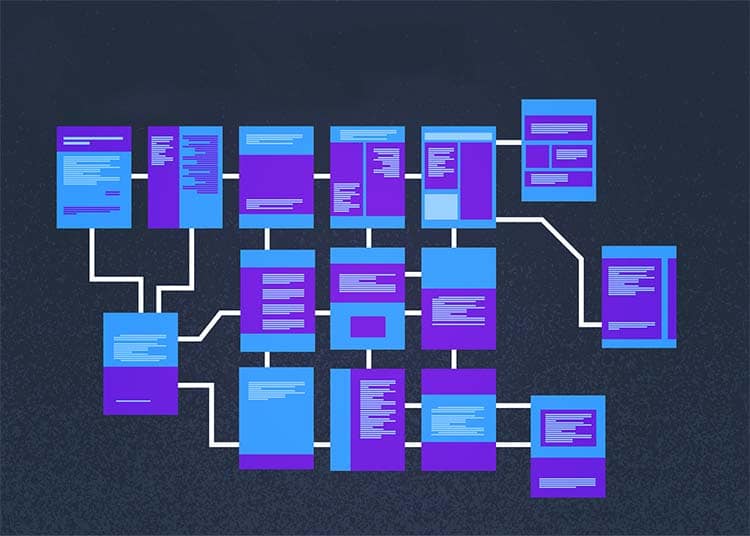Creating a well thought-out website structure is crucial to optimizing usability, search engine optimization (SEO) and overall user experience.
Here's a guide to help you structure your website effectively.
What is Website Structure?
Website structure refers to the way in which information is organized and presented on your site.
It includes the creation and linking of pages, the organization of menus, navigation and the implementation of internal links and taxonomies.
A good site structure enhances the user experience by making navigation intuitive and improves accessibility for search engines.
Why Website Structure Matters
- User-friendliness: A clear structure makes navigation intuitive, allowing visitors to find information easily.
A well-structured site keeps users engaged and encourages them to return. - Search Engine Optimization (SEO ): Search engines favor well-organized sites, which can improve your ranking in search results.
Structured data optimizes SEO by making it easier for search engine spiders to index your site. - Accessibility: A logical structure makes your site more accessible to both visitors and search engines, improving indexing and visibility.
Types of Website Structures
- Hierarchical structure: This is the most common type of structure, where pages are organized into categories and sub-categories.
It's suitable for most websites, including blogs, news sites and online stores. - Linear structure: Used for sites with a logical progression, such as online courses or tutorials, where users follow a predefined path from one page to the next.
- Network structure: Ideal for sites with multiple connections between pages, such as wikis or forums, where content is intricately interconnected.
Steps to Structure a Website
1. Define Objectives and Content
Identify the types of content you'll be publishing.
This can include articles, products, services, events, etc.
2. Organize content into categories
Group similar pages under categories.
Use sub-categories if necessary for finer organization.
3. Create Intuitive Navigation
Use a clear, logical menu.
Make sure that important pages are just a few clicks away.
4. Use Internal Links
Link pages together to improve navigation and help search engines understand your site's structure.
5. Setting up Breadcrumbs
Breadcrumbs help users to know where they are on your site and to return easily.
6. Using Schema markup
Schema markup helps search engines understand your site's content.
Here's how to use it:
- Identify Content Types: Determine which types of content on your site can benefit from Schema markup, such as articles, products, events and so on.
- Integrate Schema Markup: Add the appropriate tags to your site's HTML code.
You can use online tools to generate the necessary code. - Test your markup: Use Google's structured data test tool to check that your markup is correctly formatted and error-free.
Summary
Structuring a website effectively is essential to delivering an optimal user experience and improving your SEO.
By carefully planning the organization of your content and following best practices, you can create an engaging, functional and well-ranked site.
Don't forget to use Schema markup to further enhance the visibility of your content.
By taking the time to structure your site correctly from the outset, you'll reap significant benefits in terms of SEO, usability and long-term conversions.