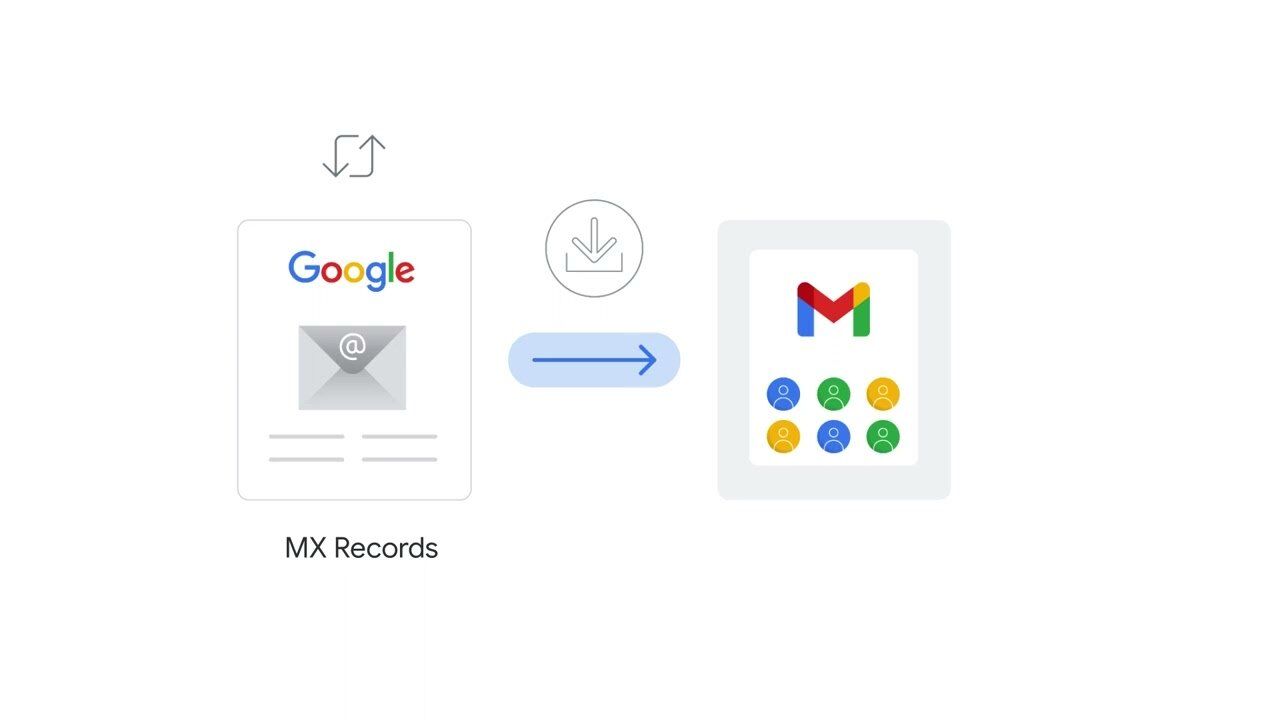When deploying Google Workspace, it's crucial to understand how messages reach each user's inbox in each phase of the deployment.
Technical project managers need to know where MX records point and when to change them.
Here's a guide to help you plan and execute this smooth transition.
Common scenarios when deploying Google Workspace
An organization typically encounters the following scenarios when deploying Google Workspace:
Initial phase
- Mail initially delivered to the legacy platform: Emails are first sent to the old mail server, which transfers the messages to Google Workspace for the migrated users.
This is often necessary to maintain the flow of emails during the transition period, while users are migrated in batches.
Intermediate phase
- Mail delivered to Google Workspace: All emails are delivered directly to Google Workspace.
Users receive their emails in Gmail.
Google servers redirect messages to the old system for non-migrated users.
This enables a gradual transition, with some users already using Gmail while others are still on the legacy platform.
Final Phase
- All users use Gmail exclusively: All users now use Gmail.
Messages for unknown users are routed to a special mailbox or external server.
This marks the completion of the migration, with all users and email traffic fully transferred to Google Workspace.
Types of Mail Delivery During Deployment
- Direct Delivery: Messages are delivered directly to the user's messaging platform, either the legacy platform or Google Workspace.
This is the simplest delivery method, but may not be suitable for all deployment scenarios. - Double delivery: Incoming messages are first delivered to the legacy platform, then copies are transferred to the user's Gmail inbox.
This ensures that users receive emails in both systems during the transition period, but can result in duplicate messages. - Split delivery: Incoming messages are routed to Google Workspace, then delivered to either a Gmail or legacy inbox depending on the user.
This enables a more controlled and gradual migration, with emails directed to the appropriate platform according to the user's migration status.
Mail Routing Deployment Strategy
- Assess the Current Situation: Examine the existing messaging infrastructure, including MX records and forwarding rules.
This will help you understand the current mail flow and identify potential problems to be solved. - Deployment planning: Determine the appropriate deployment phases based on user needs and time constraints.
Consider factors such as the number of users, the complexity of the messaging environment and the desired migration schedule. - Configure MX Records: Update MX records to point to Google Workspace at appropriate times during deployment.
This is a crucial step that ensures emails are routed to the right destination. - Set up transfer rules: Create transfer rules for migrated users to ensure intra-domain email delivery.
This is important to maintain internal communication during the transition. - Monitor and adjust: Monitor email delivery and adjust configurations as necessary for a smooth transition.
This may involve resolving issues that arise and fine-tuning mail flow to optimize performance.
Additional Tips for a Successful Deployment
- Communication and training: Inform users of upcoming changes and provide training resources to help them adapt quickly to the new Google Workspace tools.
This will minimize disruption and ensure a positive user experience. - Migrate Data: Plan and execute the migration of emails, calendars and contacts from the old system to Google Workspace.
This is essential to preserve user data and ensure a smooth transition. - Configure Integrations: Identify and configure the necessary integrations between Google Workspace and other applications used by your organization.
This will help maintain business continuity and ensure that users can continue to work efficiently. - Technical support: Make sure your support team is trained and ready to assist users during the transition.
This will help resolve any technical issues that may arise and provide users with the support they need. - Collect feedback: Encourage users to share their feedback in order to make adjustments and improve the deployment experience.
This will help you identify areas for improvement and ensure that the transition meets your organization's needs.
Summary
Email distribution during a Google Workspace deployment is essential for a successful transition.
By understanding the different scenarios and implementing an appropriate strategy, you can minimize disruption and ensure a smooth email experience.