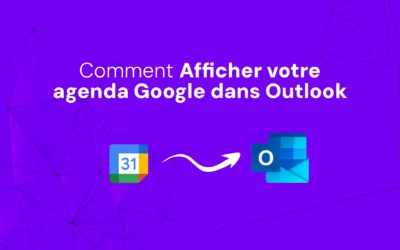Planning events can be tedious, especially when it comes to coordinating the schedules of several participants.
Google Calendar simplifies this process with its "Suggest a new slot" feature.
This guide will show you how to use this feature effectively to optimize your meeting planning.
Steps for proposing a new slot in Google Calendar
Step 1: Open Google Calendar
Go to Google Calendar and log in to your account.
Choose your preferred calendar view (Day, Week, Month or Schedule).
Step 2: Select event
Click on the event for which you wish to propose a new slot.
This will open the event details window.
Step 3: Propose a new slot
- In the event details window, click on the pencil icon or on the event title to edit it.
- In the editing window, click on the down arrow next to the "Save" option.
- Select "Propose a new slot".
Step 4: Choose a new date and time
A window will appear, displaying the availability of all event participants.
Select your new desired date and time for the event, adjusting the parameters if necessary.
Take into account the availability of all participants and the nature of the event when selecting the new slot.
Step 5: Add a Note (Optional)
You can add an optional note to explain why you are proposing a change.
This can be useful to provide context for other participants.
For example, you might mention a scheduling conflict or a change in priorities.
Step 6: Send the Proposal
Once you've chosen the new slot and added a note (if desired), click on "Send proposal" to notify other participants of your proposed change.
How Participants Respond to Your Proposal
Participants will receive an email notification of the proposed slot change.
They can then :
- Accept: By clicking on the "Accept new slot" link in the email.
- Reject: They can choose to keep the original event time.
- Suggest another slot: Follow the same steps described above.
Organizer's Final Decision
After all participants have responded to the proposal, the event organizer can make a final decision.
They can either adjust the event time to the proposed slot (if accepted by all), or choose another slot that suits everyone better.
The organizer can also communicate any final decisions or changes to participants via the event details or a separate email.
Summary
The "Suggest a new slot" feature in Google Calendar is a valuable tool for simplifying schedule coordination and reducing the time spent on repeated communication.
By allowing participants to propose new slots directly in the agenda, this feature facilitates communication and ensures that all participants are informed of any schedule changes.
Additional benefits
- Reduce scheduling conflicts: easily propose alternative slots in case of conflict.
- Improve communication: Make sure that all participants are informed of new proposals and can express their preferences.
- Save time: Minimize the time spent exchanging emails to find a suitable slot.
By following these steps, you can improve your time management and make your meetings more efficient and organized.