Google Workspace, an increasingly popular suite of productivity and collaboration applications, offers robust security features to protect sensitive information and simplify access management.
Among these features are trust rules.
In this article, we'll explore why using Trusted Rules in your Google Workspace environment is a wise decision.
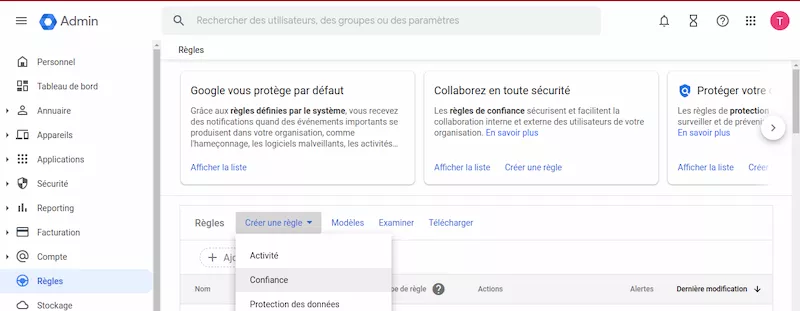
Using Trusted Rules in Google Workspace
Enhanced security
Trusted rules provide an additional layer of security by enabling administrators to control access to data based on device, location and user.
This ensures that only authorized people can access sensitive information, significantly reducing the risk of data breaches.
For example, you can set up trust rules to restrict access to confidential files from devices outside your corporate network, or require multi-factor authentication for users accessing critical applications.
Custom Access Settings
Trust rules let you customize access parameters for different user groups and applications.
You can require certain users to use two-factor authentication for some applications, while applying location-based restrictions for others.
This level of granularity ensures that access controls are aligned with data sensitivity and the user's role within the organization.
Simplified device management
Trusted rules also simplify the management of devices used by employees.
You can establish access policies based on whether a device is managed by the company or not, and apply these policies to different user groups and applications within your organization.
This simplifies the process of checking that devices meet your security standards before they can access company resources.
Greater flexibility for employees
By implementing trusted rules, you can offer your employees greater flexibility while maintaining data security.
For example, you can allow access to applications and data from personal devices provided certain security requirements are met, such as the use of a VPN or strong password.
This can improve employee satisfaction and productivity by enabling them to work seamlessly from anywhere.
Save time and effort for administrators
Trusted rules lighten the load on administrators by automating access and security management tasks.
This frees up administrators' time, enabling them to concentrate on other critical aspects of managing the organization's IT infrastructure.
What's more, trusted rules simplify the management of access rights, reducing errors and security problems resulting from human error.
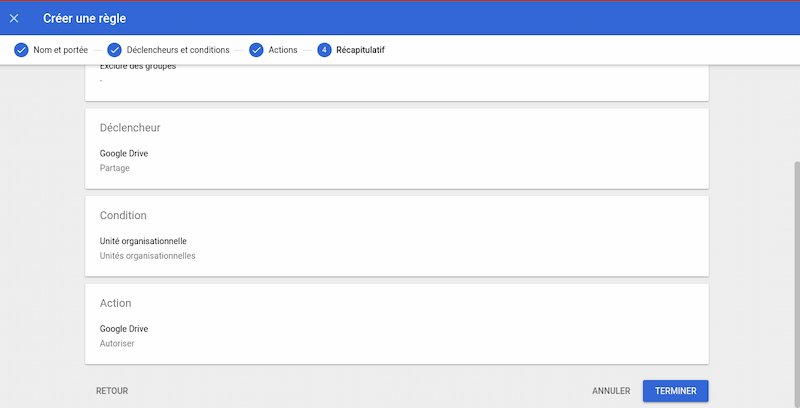
Summary
Trusted policies in Google Workspace offer many benefits to organizations, including enhanced security, personalized access settings, simplified device management, greater flexibility for employees and time savings for administrators.
By integrating these rules into your organization, you can strengthen data security, streamline access management and create a more flexible and efficient working environment for your employees.
If you're looking to optimize security and productivity in your Google Workspace environment, consider implementing Trusted Policies today.




