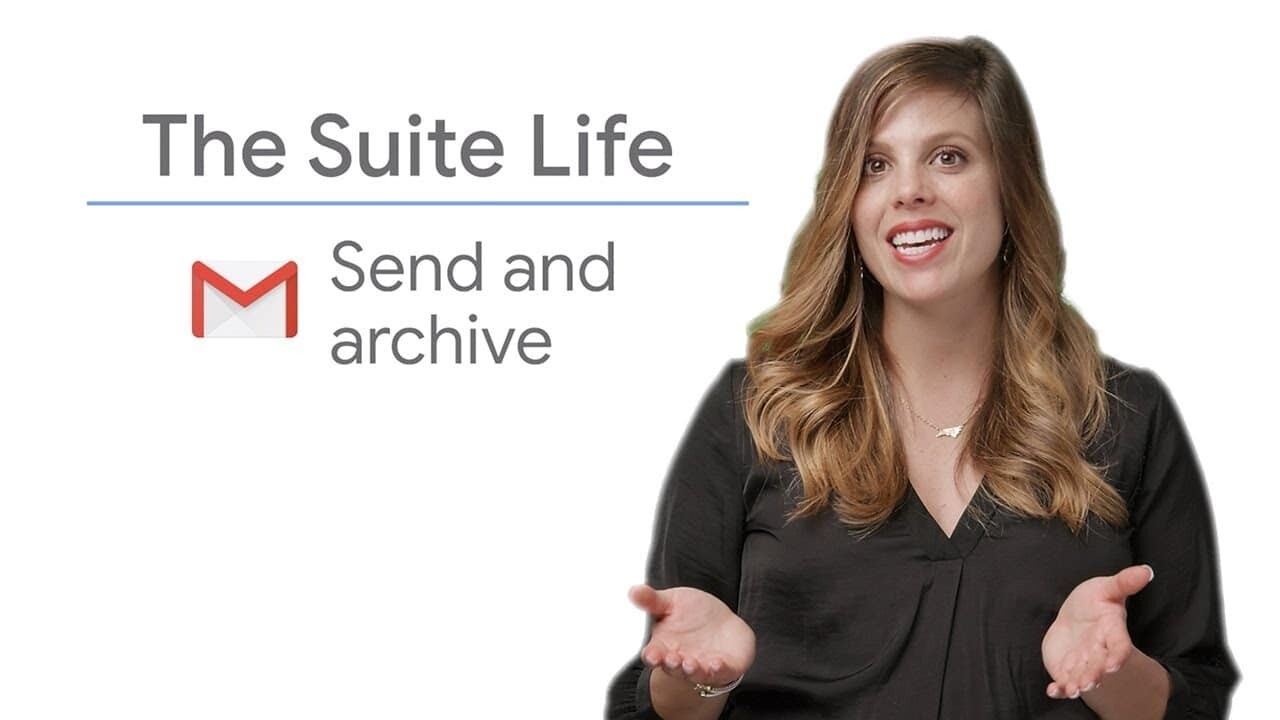Managing your inbox efficiently is crucial to saving time and keeping your emails tidy.
Gmail offers a handy feature that lets you send and archive an email at the same time.
Follow these simple steps to activate and use this feature.
Step 1: Go to Gmail Settings
-
Open Gmail :
- Log in to your Gmail account in your web browser.
-
Go to Settings :
- Click on the cogwheel icon at the top right of the page, then select "View all settings."
Step 2: Activate the "Send and Archive" option
-
General tab :
- In Settings, go to the "General" tab.
-
Send and Archive option :
- Scroll down until you find the option "Show 'Send + Archive' button in replies."
-
Activate Option :
- Click on the radio button to activate this option.
Step 3: Save changes
- Save changes :
- Scroll to the bottom of the settings page and click on "Save changes" to apply your new settings.
Step 4: Use the "Send and Archive" button
-
Reply to an Email :
- From now on, when you reply to an email, you'll see a "Send + Archive" button next to the "Send" button.
-
Send and Archive :
- Click on "Send + archive" to send your reply and automatically archive the original email.
Summary
And that's it!
You now know how to send and archive an e-mail simultaneously in Gmail.
This feature is particularly useful for saving time and keeping your inbox organized.
Don't hesitate to use it to optimize your email management and improve your productivity.
By using this method, you can manage your workflow more efficiently, allowing you to concentrate on more important tasks while keeping your inbox clean and tidy.
What's more, email archiving can help you de-clutter your inbox and find important messages more easily in the future.