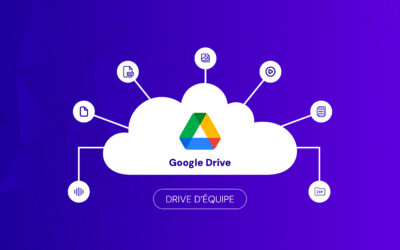In today's ever-changing digital landscape, businesses need to embrace digital transformation to remain competitive and efficient.
Google Drive, a key component of Google Workspace, offers a complete solution for securely storing, synchronizing and sharing your business data.
This cloud-based platform has become an indispensable tool for modern businesses, enabling seamless collaboration and boosting productivity to unprecedented levels.
Let's explore how Google Drive can revolutionize your organization. 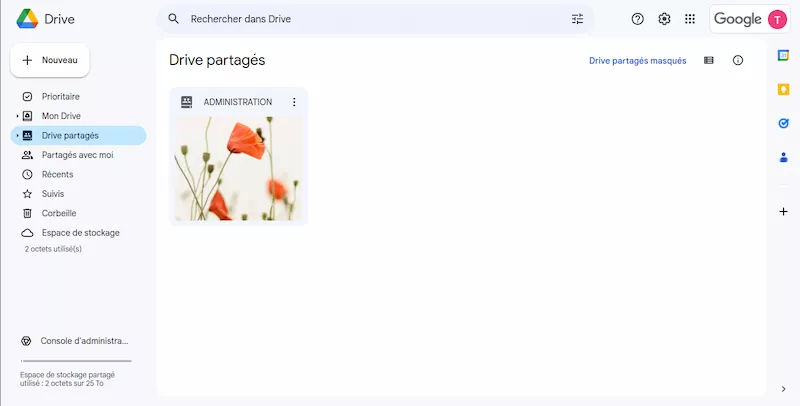
Google Drive: Your online storage and collaboration center
Launched in 2012, Google Drive has quickly established itself as a leader in cloud storage, offering Google Workspace users a secure space to free up their hard drives while accessing and editing documents from any device.
With integrated tools such as Google Docs, Sheets and Slides, Google Drive fosters real-time collaboration, essential for modern businesses with distributed teams or multiple offices.
How Google Drive works
Google Drive simplifies file synchronization between devices, enabling seamless collaboration thanks to its mobile apps and web interface.
The platform also offers customizable sharing settings, guaranteeing secure access and editing of your data.
Key benefits for businesses
Google Drive offers many advantages for businesses, helping to improve productivity and efficiency.
1. Improved collaboration
-
Simultaneous working: Multiple users can work on documents simultaneously, reducing version control problems and speeding up approval processes.
-
Comments and Suggestions: Real-time comments and suggestions facilitate immediate feedback and simplify the review process.
2. Security and Accrus Control
-
Secure sharing: Documents can be securely shared with granular permission options to control who can view and edit files.
-
Monitoring and auditing: Robust monitoring and auditing capabilities track access and modifications, ensuring data integrity and compliance.
3. Operational efficiency
-
Intelligent Search: Google Drive's search functionality is fast and accurate, powered by artificial intelligence to quickly find files using keywords.
-
Seamless integration: Google Drive integrates seamlessly with other Google Workspace applications, streamlining document, e-mail and calendar task management into a unified platform.
Optimizing Google Drive for Professionals
To maximize the benefits of Google Drive, consider implementing the following practices:
Structuring your files
Organize your files with folders by project or department for better management and easier access.
Using templates
Use pre-designed templates to standardize documents and save time on formatting.
Configure Notifications
Set up notifications to keep you informed of changes to important documents.
Using Keyboard Shortcuts
Familiarize your team with keyboard shortcuts and advanced features to improve efficiency and simplify workflows.
Conclusion
Google Drive is much more than a storage solution; it's a complete platform that can revolutionize the way your business collaborates and boosts productivity.
By adopting Google Drive as part of Google Workspace, you pave the way for a smooth and secure digital transformation.
Discover today how Google Drive can transform your work and dramatically improve your efficiency.