Google Docs is a powerful online collaboration tool that enables multiple users to work simultaneously on a document.
Tracking changes and understanding the evolution of a document can be crucial for a variety of reasons, such as identifying the authors of changes, reverting to a previous version or simply reviewing the collaborative process.
Fortunately, Google Docs offers a comprehensive revision history feature that lets you easily view and manage changes made to your documents.
Here's a step-by-step guide to accessing and using this feature:
Steps for viewing revision history in Google Docs
1. Open document
Go to Google Docs and open the document whose revision history you wish to view.
2. Access version history
- Click on "File" in the menu bar at the top of the page.
- In the drop-down menu, select "Version history", then click on "View version history".
3. View changes
- A panel will appear on the right-hand side of the screen, displaying a chronology of all changes made to the document, including the date, time and author of each modification.
- Click on a specific version to see the changes made in that version.
Changes will be highlighted in the document, with different colors representing different collaborators.
Revision history options
You can restore a previous version of the document, or display more or less detail on changes, using the options available at the top of the version history panel.
You can also name specific versions for easier reference, especially in documents with extensive modification histories. 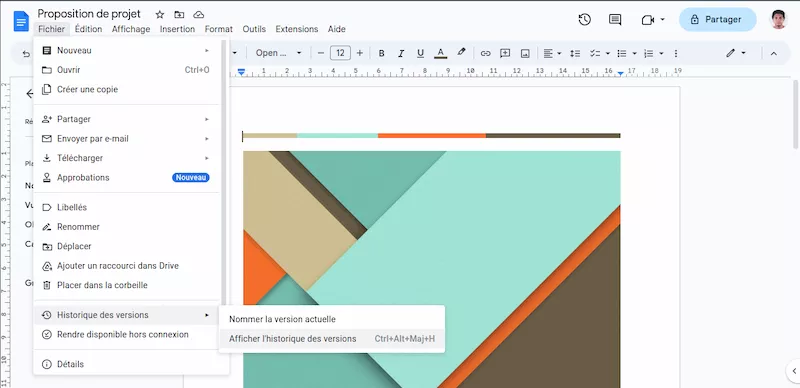
Visual stages
For a better understanding, Google offers screenshots and video tutorials in their Help Center.
View modification history in Google Sheets
In Google Sheets, you can also view the modification history of a specific cell:
1. Access the modification history
- Right-click on the cell whose modification history you wish to view.
- Select "Show modification history" from the context menu.
2. View changes
A window will appear, displaying the modification history for the selected cell, including dates, times and editors. 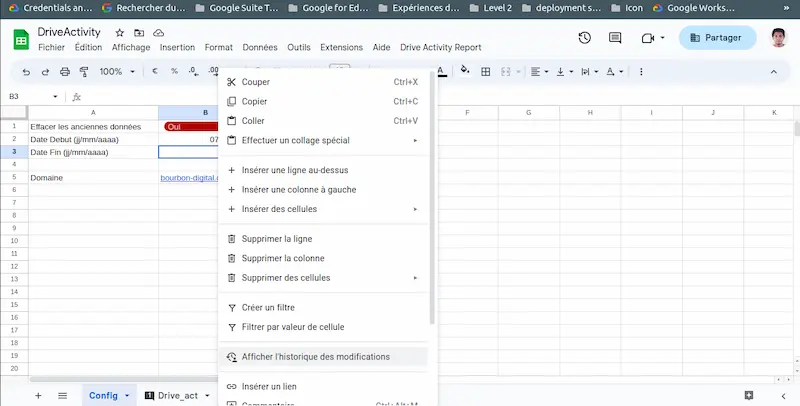
Summary
The revision history feature in Google Docs is an invaluable tool for tracking changes, managing versions and ensuring transparency in collaborative working.
By following these simple steps, you can easily access and view the change history of your documents, making collaboration more efficient and productive.
This feature is particularly useful for projects with multiple contributors, where it's essential to maintain a clear record of who made what changes and when.



