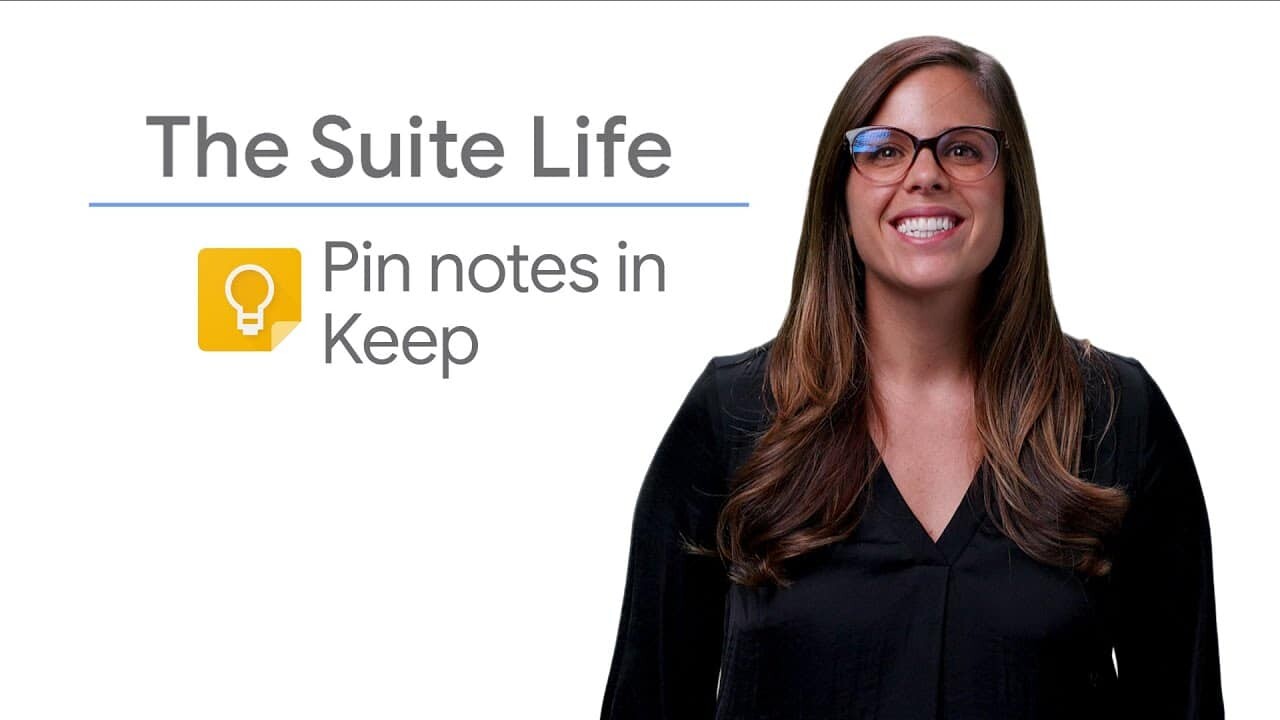In this article, we'll show you how to pin notes in Google Keep to keep them visible and easily accessible every time you open the application.
This feature is particularly useful for important notes or reminders that you need to consult regularly.
Why Pinning Notes is Beneficial
- Prioritization: Pinning lets you quickly access important notes without having to scroll through your entire list.
- Organization: Keep your critical tasks and reminders at the top of your list, separate from other notes.
- Productivity: Improve your efficiency by always having essential information at hand.
Step-by-step guide
1. Open Google Keep
Log in to your Google account and access Google Keep by visiting keep.google.com on a web browser or by opening the Google Keep application on your mobile device.
2. Select the Note to Pin
Browse through your notes and identify the one you wish to pin.
Pinned notes will always be visible at the top of your notes list.
3. Pin the Note
On a computer
- Hover and Click: Move the mouse over the note and click on the pin icon in the top right-hand corner.
On a Mobile Device
-
Press Icon: Open the note and press the pin icon at the top of the screen.
-
Check: The note will be automatically pinned and will appear at the top of the Google Keep page under a section dedicated to pinned notes.
4. Access Your Pinned Notes
Easily find your notes pinned to the top of your notes list in Google Keep every time you open the application.
Summary
Now you know how to pin notes in Google Keep so you can highlight them and find them easily.
This handy feature allows you to keep your important, priority notes always at hand.
By following these simple steps, you can efficiently organize and manage your notes in Google Keep for optimum productivity.