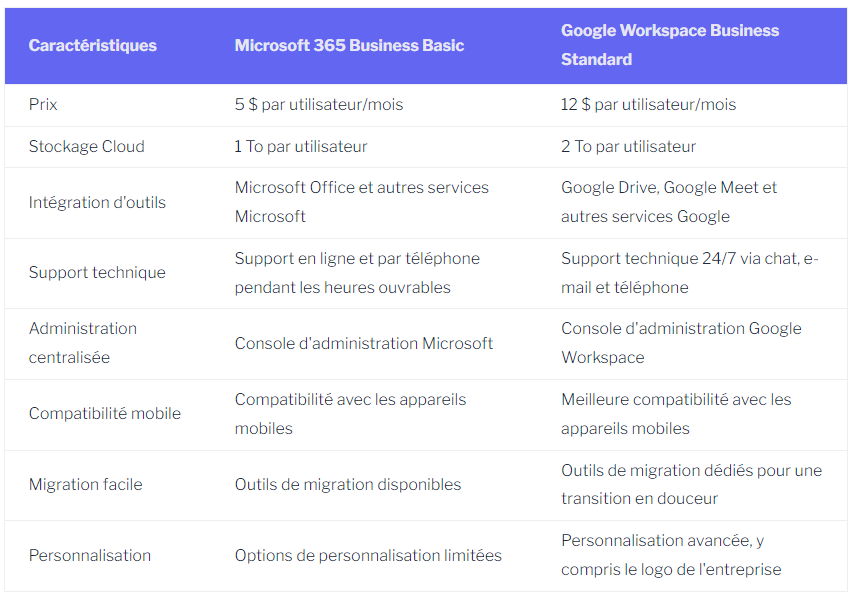Comparative analysis of Microsoft 365 Business Standard and Google Workspace Business Standard, focusing on features, costs, benefits and compatibility to help businesses make an informed choice.
Features
Microsoft 365 Business Standard
- Office Applications: Access to comprehensive office applications such as Word, Excel, PowerPoint, Outlook, Publisher and Access.
These applications offer a wide range of advanced features for creating and editing documents, spreadsheets, presentations, e-mails, publications and databases. - Cloud storage: 1TB of OneDrive storage per user, for secure file storage and sharing.
- Messaging and calendaring: Exchange for business emails and shared calendars, facilitating communication and planning within the company.
- Collaboration: Teams for instant messaging, meetings (audio and video) and video calls, promoting teamwork and real-time communication.
- Security: Advanced security tools (encryption, threat protection, identity management) and compliance tools (archiving, electronic discovery), ensuring data protection and regulatory compliance.
Google Workspace Business Standard
- Cloud applications: Google Docs, Sheets, Slides for online document creation and editing (text, spreadsheets, presentations), enabling real-time collaboration and access from any Internet-connected device.
- Cloud storage: 2TB of Google Drive storage per user, offering generous storage space for files and documents.
- Messaging and Calendar: Gmail for business emails and Google Calendar for shared calendars, for efficient management of communications and events.
- Collaboration: Google Meet for videoconferencing and Google Chat for instant messaging, facilitating real-time communication and collaboration.
- Security: Integrated security with two-factor authentication options and device management, guaranteeing protection of data and user accounts.
Costs
- Microsoft 365 Business Standard: Monthly cost per user is EUR 11.70.
- Google Workspace Business Standard: Monthly cost per user is 11.50 EUR.
Benefits
Microsoft 365 Business Standard
- Feature-rich: full-featured desktop applications with advanced functions, offering great versatility for experienced users.
- Integrated ecosystem: seamless integration with Windows services and other Microsoft products, making it easy to use for companies already invested in the Microsoft ecosystem.
- Support and Training: Wide range of training resources (tutorials, documentation, webinars) and technical support (online assistance, user community), helping users to get the most out of the tools.
Google Workspace Business Standard
- Ease of use: intuitive, easy-to-use interface, reducing the learning curve for new users.
- Real-time collaboration: Simultaneous editing of documents with instant updates, promoting collaboration and productivity.
- Flexibility: Accessible from any Internet-connected device without the need for additional software, giving you complete freedom to work.
Compatibility and interoperability of Google Workspace with Microsoft Documents
Format Compatibility
- Native support for Microsoft Office files: Google Workspace natively supports Microsoft Office file formats such as .docx, .xlsx and .pptx, enabling you to open, edit and save documents without conversion.
Real-time editing
- Transparent collaboration: Work on Microsoft Office documents in Google Workspace with real-time editing, similar to native Google applications.
No loss of formatting
- Preserving the original format: Google Workspace minimizes the loss of formatting when switching between programs, preserving the original appearance of Microsoft Office documents.
Ease of use
- No Installation Required: No need to install additional software or plug-ins to work with Microsoft Office files, everything is managed via the browser.
Workflow integration
- Simplified use: Microsoft Office documents stored in Google Drive can be easily integrated into the Google Workspace workflow, including Google Calendar, Gmail and Google Meet.
Choose the right suite for your business
When deciding between Microsoft 365 and Google Workspace, consider the following factors:
- Existing software and systems: If your business relies heavily on Microsoft products, Microsoft 365 may offer better integration.
- User preferences and familiarity: If your team is already comfortable with Microsoft Office or Google Workspace, choosing the familiar suite can minimize the learning curve.
- Collaboration needs: If real-time collaboration and simultaneous editing are essential, Google Workspace excels in this area.
- Budget: Although costs are similar, consider the value added by each suite's features and how they align with your budget.
- Security and compliance requirements: Both suites offer robust security, but if your company has specific compliance needs, evaluate which suite best meets these requirements.
Summary
Both suites offer powerful tools for productivity and collaboration, with specific benefits depending on business needs. Microsoft 365 is ideal for businesses requiring feature-rich desktop applications, while Google Workspace stands out for its simplicity, real-time collaboration and flexibility.
To determine which suite is best suited to your business, try them both out. Microsoft 365 and Google Workspace offer free trials, allowing you to test their features and see how they fit into your workflow.